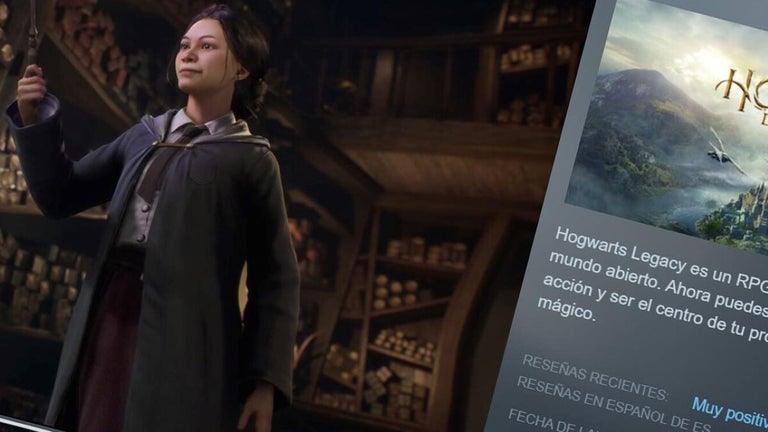StackOverflow Anonymize Links: Protect Your Identity on StackExchange
The StackOverflow Anonymize Links Chrome Extension is a free tool developed by Roman Imankulov that aims to protect your identity when sharing links on the StackExchange network, including StackOverflow, Super User, and other related sites.
When using the "share" function on these sites, the generated link typically includes your account ID, which can potentially be traced back to your personal information. However, with the StackOverflow Anonymize Links extension, your user ID is automatically removed from the shared links. This ensures that your shared links remain neutral and cannot be linked back to your account, thus safeguarding your identity.
By anonymizing the links, this extension provides an extra layer of privacy and security for StackExchange users who wish to share content without revealing their personal information. With the StackOverflow Anonymize Links Chrome Extension, you can confidently share links from StackExchange sites, knowing that your identity is protected.